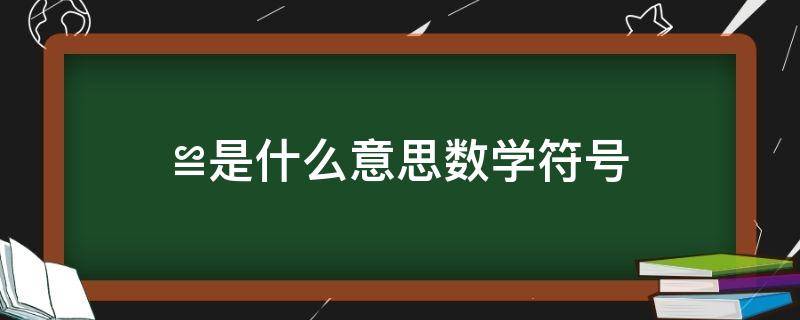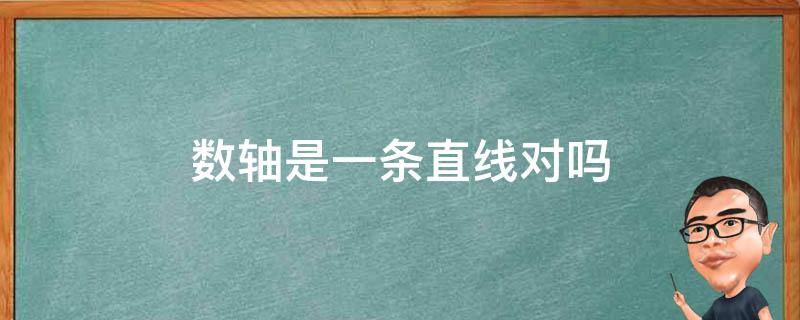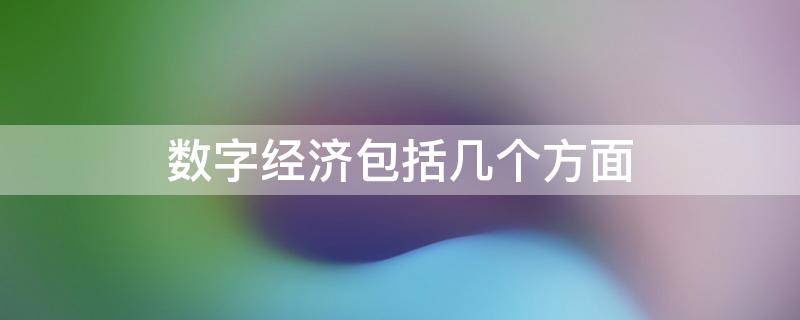1、快速清理电脑内存步骤如下:在电脑屏幕的左下角找到“开始→程序→附件→记事本”,打开记事本。把下面的文字复制进去.@echo offecho 正在清除系统垃圾文件,请稍等......del /f /s /q %systemdrive%*.tmpdel /f /s /q %systemdrive%*._mpdel /f /s /q %systemdrive%*.logdel /f /s /q %systemdrive%*.giddel /f /s /q %systemdrive%*.chkdel /f /s /q %systemdrive%*.olddel /f /s /q %systemdrive% ecycled*.*del /f /s /q %windir%*.bakdel /f /s /q %windir%prefetch*.*rd /s /q %windir% emp & md %windir% empdel /f /q %userprofile%cookies*.*del /f /q %userprofile% ecent*.*del /f /s /q %userprofile%Local SettingsTemporary Internet Files*.*del /f /s /q %userprofile%Local SettingsTemp*.*del /f /s /q %userprofile% ecent*.*echo 清除系统LJ完成!echo. & pause。

2、点“另存为”,路径选“桌面”,保存类型为“所有文件”,文件名为“清除系统LJ.bat”。之后只要双击即可运行该文件。当屏幕提示“清除系统LJ完成!就还你一个“苗条”的系统了!
TAG:怎么快速清理电脑内存