The Beginning
有些应用可以支持设置主题皮肤,比如QQ、淘宝、京东等,我们可以设置自己喜欢的主题背景。那微信主页背景怎么设置?
微信主页背景怎么设置?
微信不可以设置主页背景,只能使用默认的主页背景。但可以支持自定义设置聊天背景。设置聊天背景方法如下:
1、打开微信设置,点击【聊天】。
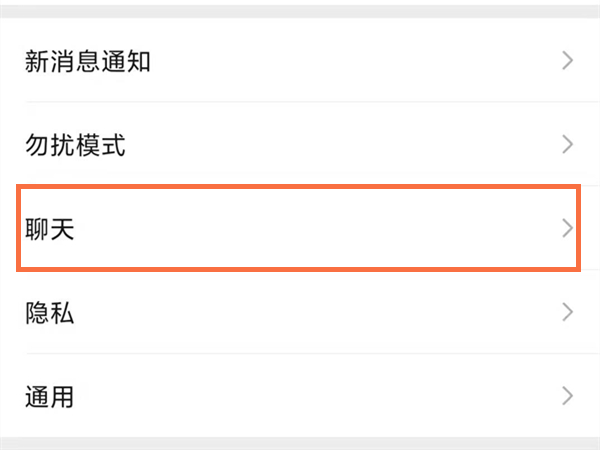
2、点击【聊天背景】选项。

3、选择需要上传背景图的方式,选择背景图,再点击确定即可更换聊天背景图。
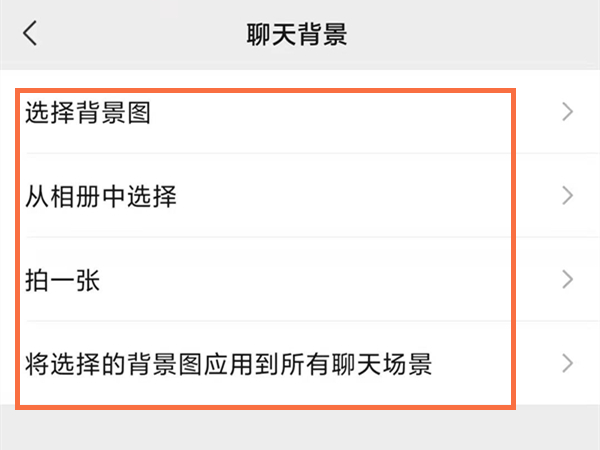
本文以opporeno7为例适用于coloros 12系统微信V8.0.19版本
THE END





